Mini EVDO Wireless Portable Router e5 with 150M
1. EVDO Wireless Portable Router
2.With 1800mA Lithium Battery
3.Supports PPPoE,dynamic IP
4.external 3G USB Card Interface
Item | Description | |
3G / 4G | HSPA+ 2100MHz, 21.6Mbps/5.76Mbps (Optional) | |
WCDMA 2100/1900/900/850MHz, 7.2Mbps/5.76Mbps GSM 850/900/1800/1900MHz | ||
EVDO 800/1900MHz, Release A, 3.1Mbps/1.8Mbps | ||
WLAN | IEEE802.11b/g/n Speed up to150Mbit/s | |
Interface | One power switch button | |
One reset button | ||
One female mini USB port | ||
One SIM card slot | ||
USB external interface | One RJ45 port (WAN / LAN configurable) | |
One USB port (To charge and used as USB Modem) | ||
Indicator | One power status LED | |
One charge status LED | ||
One WiFi network status LED | ||
One 3G network status LED | ||
One 3G signal strength indicator LED | ||
Power Supply | Li battery (3.7V, 1500mA/h) | |
Dimension | 100*55*16mm | |
Weight | About 100g | |
Temperature | Work Temperature | -10°C ~ +55°C |
Storage Temperature | -20°C ~ +70°C | |
Humidity | 5%~95% | |
Wirelesss Portable router
2. Software Specification
Item | Description |
3G-WiFi WLAN-WiFi | Share the interenet through WiFi Signal from 3G SIM Card and WLAN network |
WAN-WiFi | From WAN cable to WiFi |
3G Connection | 1)Supports automatic and manual connection 2)Automatic redial 3)Automatic sleep / wake 4)PIN code management |
WLAN Connection | 1)search and connect WLAN internet Automatically or manual 2)Auto Login, and make WLAN Connect 3)Auto Logoff |
Cable Connection | 1)Dynamic/static IP broadband access 2)PPPoE |
WLAN AP | 1)Support IEEE 802.11b/g/n Standard 2) Support individual and mixed 802.11b/g/n mode 3) Support 1-13 channels 4) WiFi Power Adjustable 5) Support WDS |
WLAN Security | 1) Support SSID Configure 2) Support SSID hiding 3) Support WEP/WPA/WPA2 Security 4) Support WAPI
|
Firewall | 1) Support DMZ 2) Support MAC/IP/Port Filtering 3) Support NAT/NAPT 4) Support URL Filtering |
System Management | 1) Muti-Language management 2) Administrator’s user name and password settings 3) Network time setting 4) Software upgrade 5) Reset to default settings 6) Router Restart 7) System Log 8) Help |
Info Management
| 1) Software and Hardware Version Info 2) Network Info:(IP Address,Subnet mask,Gateway,DNS address and the current network status) 3) Gateway status information: (MAC address, IP address, subnet mask and the running time) 4) Networking connecting information; (the terminal name after WiFi connection, MAC address, IP address of LAN, connecting time) |
Support system | 1) Windows XP/ Vista/ Windows 7 2) Mac OS 3) Android 4) Redhat |
Support browser | 1) IE 6.0/ 7.0/ 8.0 2) Firefox 2.0/ 3.0 3) Safari 2.0/ 3.0 4) Opera 10.0 5) Chrome 3.0 |
Accessory
USB Power Cable and LAN Cable
Manual
Warranty Card